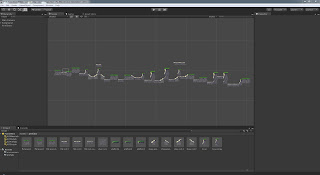I started work on the environment assets to use in game, first
I painted the mountains, grass and foreground on different layers so that I can export them separately.
Then I colour corrected the image to better match Luther's concept art. Some of this could do with further adjustment but overall I'm happy with the painting style I've established here.
After working out the the painting style I started on the individual props, the top two here are tests to work out how I was was going to approach the trees, the bottom six are the final assets. I really like how these turned out, although I might need to go back and edit them if they don't match the rest of the level.
This is just the trees with a soft light layer applied to fade them into the background, so that the same assets can be used on the different layers of the game environment.
For these rocks, broken walls and platforms I used the same workflow that I used for the trees. I think they look nicely painted but in hindsight they don't match the level as much as they could and I may need to edit them. However I have all the original files so that shouldn't be a problem.
After talking to a tutor earlier and receiving feedback we realised it would be easier to work with a modular set of level pieces. So I took that initial style test and split it into pieces, which I polished up a little, it's likely that I will need to make more of these but I'll use this for now to set up a level in Unity to see how it looks first.
So far this is a really fun project to work on, it's been interesting to work in a more angular style than normal because of the need to match Luther's concept work and it's a good opportunity to further practice my painting skills.