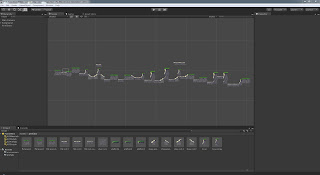I made a level out of those initial four pieces, it's functional but needs a lot more variety. However I have not been able to play test it so I'm just focusing on the look for now.
I expanded the range of pieces and updated the level.
For putting these assets into Unity I imported the sprite and made a 2D polygon collider, which I then simplified because the automatically generated ones followed the contours of the sprite and were too complicated, then I made each piece into a prefab so that they were easier to work with. It looks better but the pieces don't fit together very well and the style is inconsistent with the other assets I've made. So I remade them and rebuilt the level, again.
I think this looks a lot more cohesive and the painting method I used was a lot quicker and easier to replicate. Putting these in was a lot faster as well, because I just edited the prefabs I already had instead of starting from scratch.
This is the layout after I play-tested and adjusted it to fit the constraints of the player's jump and glide abilities, and the lack of vertical camera movement. It's missing most of the traps/obstacles but still seems fun to play and I received positive peer feedback so I think I'm onto the right track with this. Now I need to make more of the assets so that we can get those extra traps and obstacles in game.